Labels
Table of Contents
Printed Labels
Print Address Labels quickly and easily at home or in your office, or let us print them for you and ship them to you!
Do you offer Printed Peel & Stick Labels?
Yes! If you don’t want to print your direct mail labels yourself, let us do it for you!
- We’ll print your mailing list labels onto Peel & Stick mailing labels and ship them to you
- Quick, easy and hassle-free
- 2-4 Business Day delivery by USPS Priority Mail

How much does it cost to get Printed Peel & Stick Labels?
The minimum order is $84.95 for up to 1,000 Peel & Stick Labels (includes shipping & handling). Please give us a call to place an order.
| Quantity of Labels |
Cost per Label
(Including Shipping) |
Total Cost
(Including Shipping) |
| 1,000 | $0.08495 | $84.95 |
| 2,500 | $0.078 | $195.00 |
| 5,000 | $0.07 | $350.00 |
| 10,000 | $0.063 | $630.00 |
| 25,000 | $0.057 | $1,425.00 |
| 50,000 | $0.051 | $2,550.00 |
· Minimum Order: 1,000 Labels = $84.95 (includes Shipping & Handling)
· All Orders ship the following Business day. Orders placed on Saturday or Sunday will ship on the next business day.
· All Orders ship via USPS Priority Mail; 2-4 business day delivery
How do I order Printed Peel & Stick Labels?
After you build your mailing list online, you will see the option to add and purchase Lables on the Count Result page .
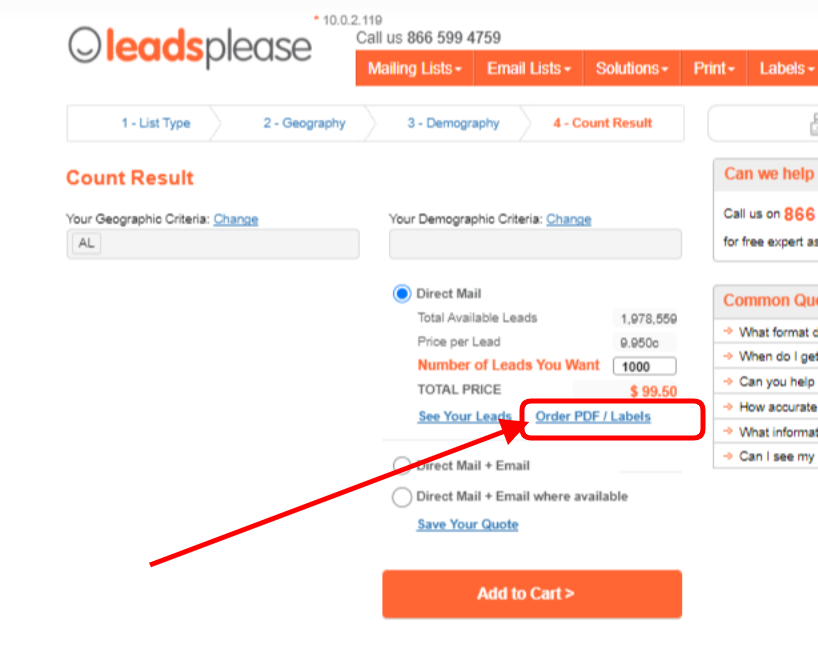
PDF Mailing Labels File
How much does it cost to get a PDF mailing label file?
It costs $10.00 to receive your List in a PDF Label Format file.
What size Labels should I use with your PDF Label format file?
When you order a PDF Label Format file, it will be ready to print on Labels that are 1 inch x 2.63 inches . So, you could use Labels similar to Avery® 5160® Labels. There are 30 Labels per page, 3 across and 10 down.
How do I order a PDF mailing label file?
After you build your mailing list online, you will see the option to add and purchase a PDF mailing label file on the Count Result page .
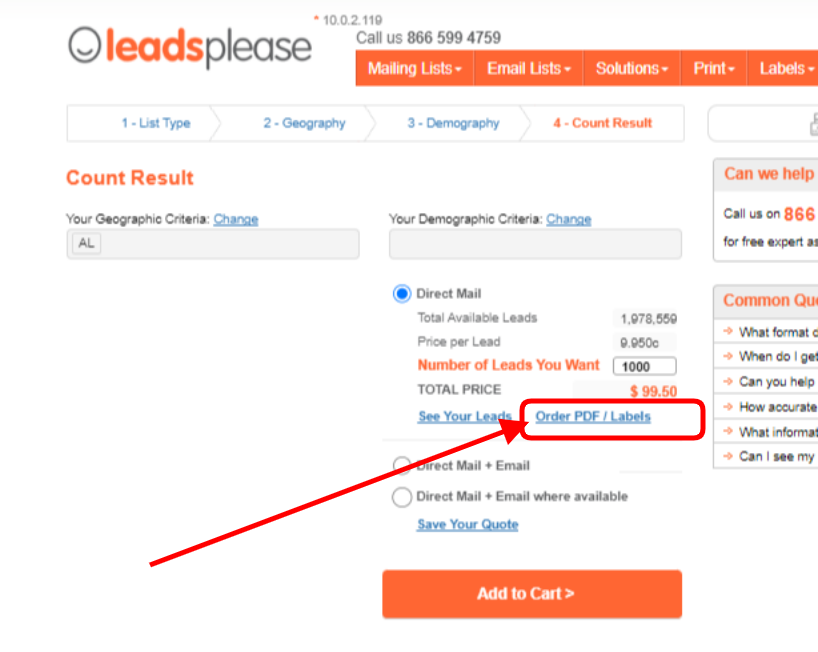
How do I print my mailing labels from a PDF File?
Printing mailing labels from our PDF file is quick and easy !
Learn how to print address labels by watching this quick video.
Printing Labels
Can I print my mailing list onto Labels?
Yes! We do offer Lists in a PDF Mailing Label File that makes it quick and easy to print address labels at home or in your office.
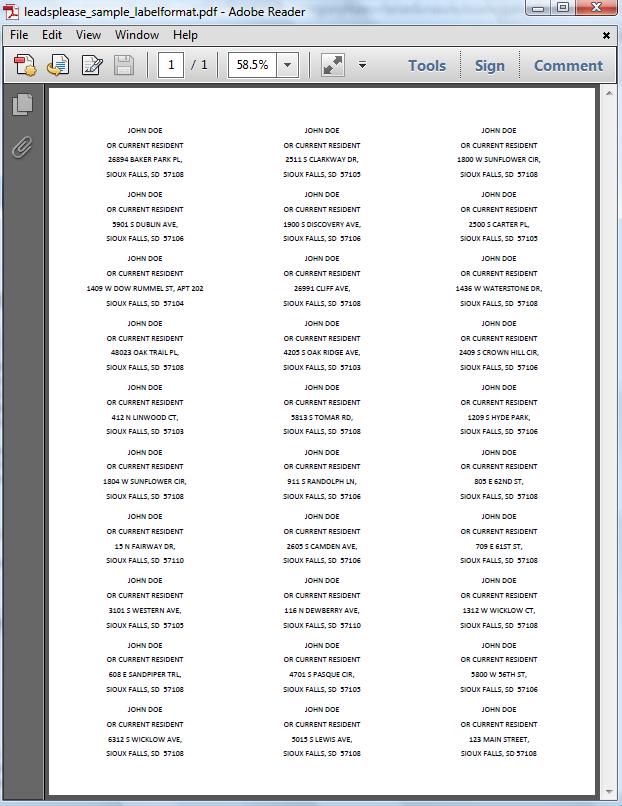
How do I print address Labels myself?
It’s easy to print address Labels yourself, at home or in your office.
Please visit this page, for more information on how to Print Address Labels.
Other Helpful Resources
- How to Print Address Labels from Excel
- Print Address Labels
- Business Mailing Lists
- Business Email Lists
- Buy Email Lists
Labels FAQs
-
What is the best size labels for printing address labels?
Any labels that are 30 on a sheet will work. A good example would be the Avery® 5160® Labels but there are many generic versions of labels which are 30 on a sheet. -
I want to order a turning 65 by birth month labels list. Can I get the birth month printed on peel and stick labels?
Yes you can. We can print the number of the birth month in the bottom right hand corner of the label: for example 1 = January to 12 = December. -
If I order my mailing list on peel and stick printed labels how long does it take to get to me?
We print the labels the same or next day of ordering and they are shipped by USPS Priority Mail which usually takes -
How do I print mailing address labels from Excel ?
Please visit our How to Print Mailing Address Labels from Excel page for a quick 5 step guide & video.





